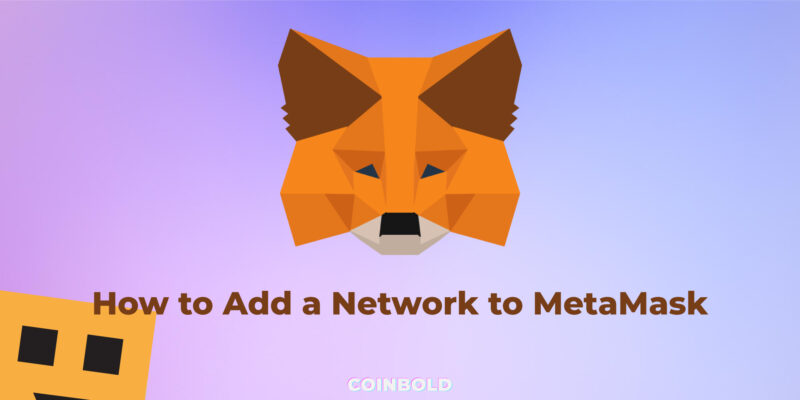In this article, we will guide you on how to add a network to MetaMask wallet. MetaMask is a popular digital wallet that allows you to interact with blockchain networks, like Ethereum. However, you may want to use MetaMask with other networks, such as the Flare Network. The following article will provide you with detailed steps on how to add a new network to MetaMask.
Can I Add a Custom Network to MetaMask?
It is possible to incorporate a custom network into your MetaMask wallet, paving the way for streamlined interactions with dApps developed on that specific network. However, it’s crucial to remember that MetaMask currently only supports networks that are compatible with the Ethereum Virtual Machine (EVM). This includes both layer 1 and layer 2 blockchains. To successfully add a custom network that is EVM-compatible to your MetaMask wallet, you’ll need to input correct Network ID and Chain ID information, commonly known as RPC Details, from a reliable source.
How to Add a Network to MetaMask
For those looking to expand the versatility of their MetaMask wallet by adding a custom network, ChainList emerges as the optimal tool for a straightforward and safe configuration. This platform is a trusted consolidator, specifically devised to help users effortlessly locate and connect to authenticated RPC and Network IDs, covering both mainnet networks and testnets.
Below is a detailed, easy-to-follow guide to help you get started:
- Visit the ChainList website.
- Sync your MetaMask wallet with ChainList.
- Use the search function at the top of the page to find the custom network you’re interested in. Choose it from the dropdown list that appears.
- Finally, click on the ‘Connect Wallet’ button within the section designated for the custom network you’ve selected.
Adhering to these instructions, you’ll be able to smoothly integrate a custom, EVM-compatible network into your MetaMask wallet.
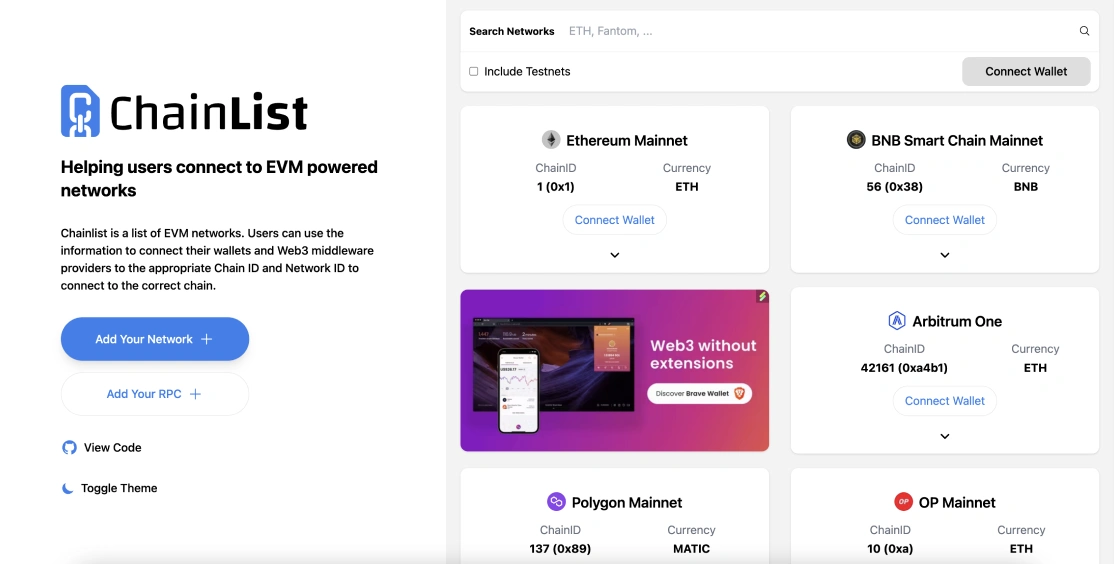
Can I Add Multiple Networks to MetaMask?
You can add an unlimited number of networks to your MetaMask wallet, encompassing a variety of mainnet and testnet alternatives. This functionality enables dynamic interaction with diverse blockchain ecosystems, particularly those that are compatible with the Ethereum Virtual Machine (EVM).
About MetaMask
MetaMask stands as a premier crypto wallet and gateway, facilitating effortless engagement with blockchain applications. With a user base of over 30 million worldwide, it is accessible as both a browser extension and a mobile app. MetaMask serves as a comprehensive solution, offering a secure key vault, login functionalities, a token wallet, and token exchange capabilities, all crucial for managing your digital assets. Its design aims to provide a safe yet user-friendly interface for navigating blockchain apps, thus allowing you to exercise complete control in your dealings on the decentralized web.
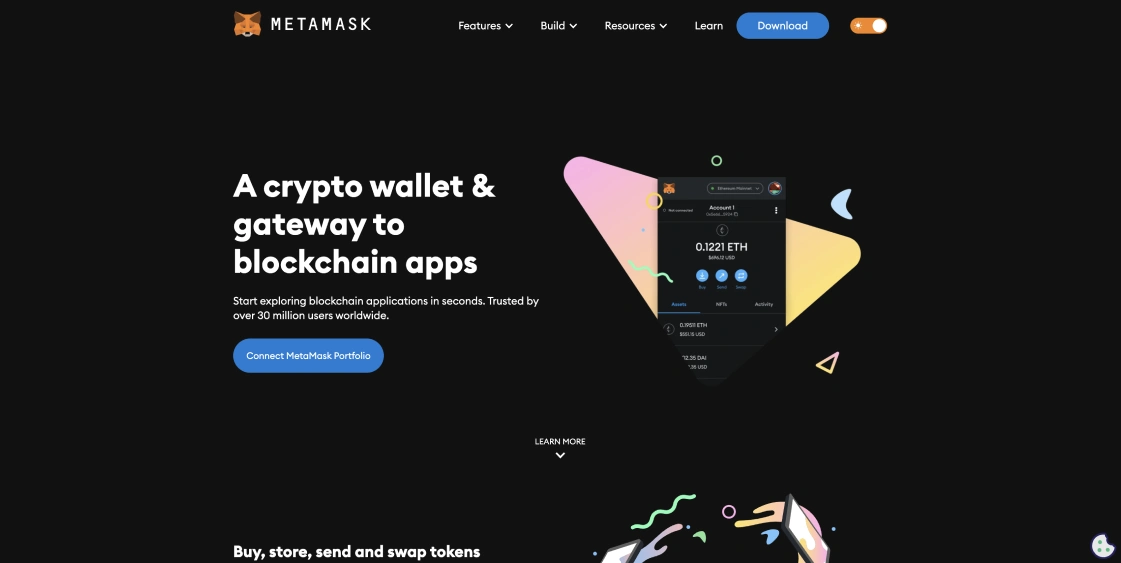
Conclusion
To sum up, integrating a custom network into your MetaMask wallet is not only feasible but also quite simple, particularly when utilizing ChainList, a reliable source for locating authenticated RPC and Network IDs. Whether your interest lies in layer 1 or layer 2 blockchains, provided they are EVM-compatible, you can effortlessly broaden the functionality of your MetaMask wallet for a more comprehensive experience on the decentralized web.
Find more Metamask related guides here.
- How to add Cosmos to MetaMask with snaps
- How to Add BEVM to MetaMask
- How to Add Mode Network to MetaMask
- How to Add SatoshiVM to MetaMask
- How to Add Degen Chain to MetaMask
- How to add Metis to MetaMask: Metis Andromeda (Mainnet)
- How to Add Core to MetaMask
- How to Add NEO to MetaMask
- How to Add Shardeum to MetaMask
- How to Add Nibiru to MetaMask
- What is Metamask
- How to Add Sei to MetaMask
- How to Add Polygon zkEVM to MetaMask
- How to Add Polygon to MetaMask
- How to Add Polygon Mumbai to MetaMask
- How to add BUSD to MetaMask
- How to Add Dogechain to MetaMask
- How to Add Gnosis Chain to MetaMask
- How to Add Vechain to MetaMask
- How to Add BNB Chain to MetaMask
- How to Add Binance Chain Testnet to MetaMask
- How to Add Sui to MetaMask
- How to Add zkSync to MetaMask
- How to Add XRP to MetaMask
- How to Add Zora to MetaMask
- How to Add NEAR to MetaMask
- How to Add Polkadot to MetaMask
- How to Add Internet Computer to MetaMask
- How to Add Fuse to MetaMask
- How to Add Litecoin to MetaMask
- How to Add Base to MetaMask
- How to Add PayPal USD (PYUSD) to MetaMask
- How to Add DeBank Chain to MetaMask
- How to Add Shibarium to MetaMask
- How to Add OKT Chain to MetaMask
- How to Add Klaytn to MetaMask
- How to Add Telos to MetaMask
- How to Add BitTorrent Chain to MetaMask
- How to Add Osmosis to MetaMask
- How to Add Pepe to MetaMask
- How to Add StarkNet to MetaMask
- How to Add Fantom to MetaMask
- How to Add Kava to MetaMask
- How to Add Taiko to MetaMask
- How to Add Aptos to MetaMask
- How to Add Optimism to MetaMask
- How to Add Rootstock to MetaMask
- How to Add Wanchain to MetaMask
- How to Add Synapse Chain to MetaMask
- How to Add Flashbots to MetaMask
- How to Add Linea to MetaMask
- How to Add Holesky to MetaMask
- How to Add opBNB to MetaMask
- How to Add Acala to MetaMask
- How to Add a Network to MetaMask
- How to Add Flare Network to MetaMask
- How to Add Boba Network to MetaMask
- How to Add ShimmerEVM to MetaMask
- How to Add Manta Network to MetaMask
- How to Add Tezos to MetaMask
- How to Add Algorand to MetaMask
- How to Add Mina to MetaMask
- How to Add Solana to MetaMask
- How to Add Casper to MetaMask
- How to Add Arbitrum Stylus to MetaMask
- How to Add Arbitrum to MetaMask
- How to Add Arbitrum Testnet to MetaMask
- How to Add ZetaChain to MetaMask
- How to Add Goerli to MetaMask
- How to Add Avalanche Fuji Testnet to MetaMask
- How to Add Avalanche to MetaMask
- How to Add Beam to MetaMask
- How to Add Scroll to MetaMask
- How to Add Celestia to MetaMask
- MetaMask Snaps
- How to Add Mantle to MetaMask
- How to Add Celo to MetaMask