Can you add BUSD to Metamask?
Yes, it is entirely possible to augment your MetaMask wallet by adding BUSD (Binance USD). As a stablecoin tethered to the strength of the US dollar, BUSD provides a stable and reliable asset for your portfolio. This digital currency is widely recognized and accepted across a range of blockchain networks, most notably those of Ethereum and Binance Smart Chain.
How to add BUSD to MetaMask Wallet
1. Add BUSD to MetaMask Wallet via CoinGecko
Incorporating BUSD into your MetaMask or any other preferred Web 3 Wallet can differ based on the chosen network for token holding. The good news is, CoinGecko has streamlined this process by offering users the convenience of locating all authenticated BUSD contract addresses across various networks in a single location.
Here’s an easy-to-follow guide to initiate your journey:
- Visit the CoinGecko BUSD Page.
- Click the ‘Contract’ button underneath ‘Info’ on the top right of the page.
- Find the network that you want to add the BUSD token to on your MetaMask Wallet.
- Select the MetaMask logo icon and it will automatically add it to your MetaMask Wallet.
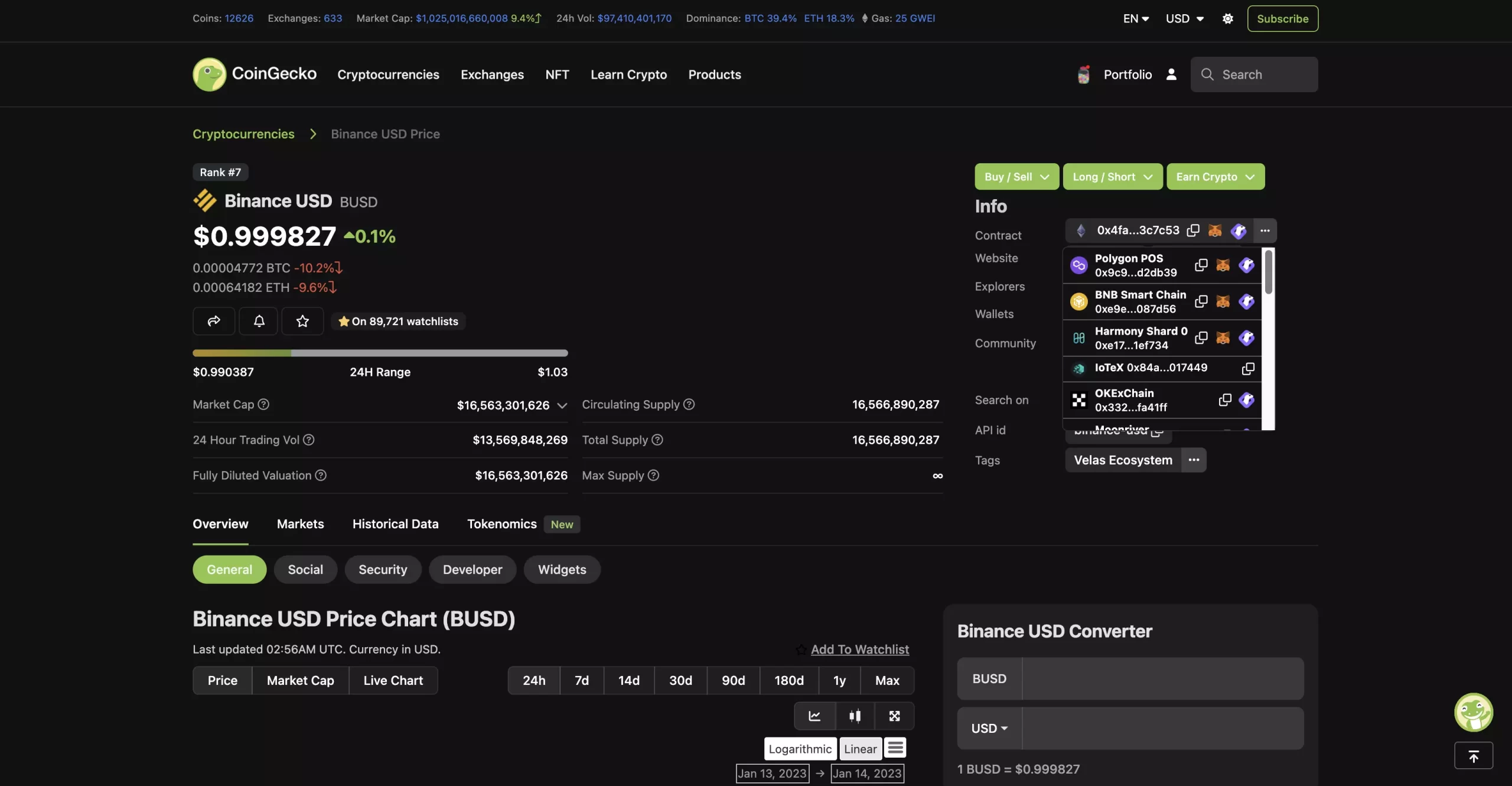
In the event that CoinGecko doesn’t serve your needs, two alternate, hands-on solutions are outlined below for your convenience:
2. Add BUSD to MetaMask Wallet Using the MetaMask search function
- Open MetaMask and make sure you are on the correct network (e.g., BNB Chain).
- Click on the “Assets” tab.
- Click on the “Search” button.
- Type in “BUSD” and select it from the dropdown list.
- Click on the “Add Token” button.
3. Add BUSD to MetaMask Wallet Using token contract address manually
- Open MetaMask and make sure you are on the correct network (e.g., BNB Chain).
- Click on the “Assets” tab.
- Click on the “Add Token” button.
- Select “Custom Token”.
- Enter the following information:
- Token Contract Address: 0xe9e7CEA3DedcA5984780Bafc599bD69ADd087D56
- Token Symbol: BUSD
- Token Decimals: 18
- Click on the “Add Token” button.
What is BUSD?
Binance USD (BUSD) stands as a stablecoin, its value firmly pegged to the US dollar. The Paxos Trust Company, a regulated entity, is responsible for its issuance, and it is actively traded on the Binance exchange. BUSD serves as a versatile tool for trading on the Binance platform and can be transferred to other Ethereum wallets seamlessly. The value of 1 BUSD consistently equals 1 USD, offering a stable alternative to other cryptocurrencies that may experience volatility.

The New York State Department of Financial Services (NYDFS) approves and regulates BUSD, and it is fully backed by cash reserves held in USD-denominated bank accounts This regulatory oversight and financial backing ensure that BUSD remains a reliable and secure stablecoin option.
Conclusion
Add BUSD to MetaMask wallet is an uncomplicated and direct procedure, particularly when utilizing CoinGecko’s compiled contract addresses. Whether your intent is to engage in stablecoin trading or simply to secure them, BUSD offers a trustworthy and dependable method for users to convey value across numerous networks.
Find more Metamask related guides here.







