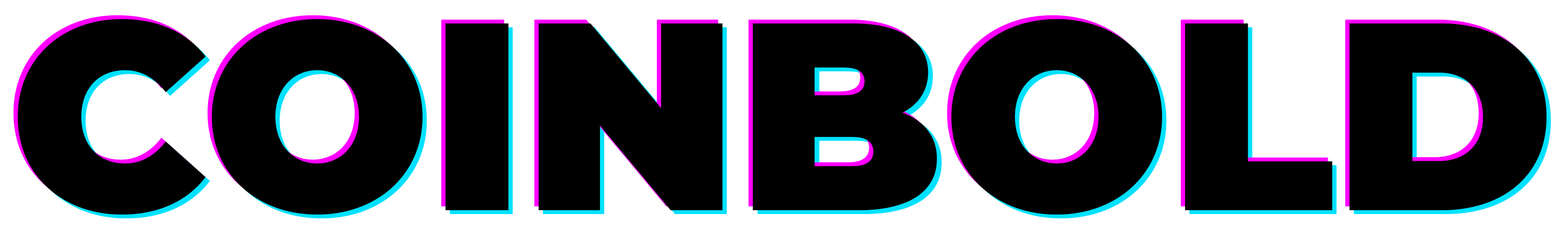MetaMask is a popular cryptocurrency wallet and browser extension that allows users to interact with decentralized applications (dApps) on the Ethereum blockchain. Adding the BEVM to MetaMask can open up a whole new world of possibilities for users, including access to a wider range of tokens and dApps.
In this article, we will guide you through the process of adding BEVM to your MetaMask wallet.
Can I Add BEVM to MetaMask?
Yes, integrating BEVM into MetaMask is an simple and safe procedure. BEVM boosts Bitcoin’s functionalities by presenting a Layer 2 solution that utilizes Ethereum’s EVM compatibility. This functionality enables you to effortlessly engage with BEVM’s features via MetaMask. To link BEVM to your MetaMask wallet, just enter the network details that correspond to BEVM’s official network settings.
How to Add BEVM to MetaMask
Integrating BEVM with MetaMask is a simple task that requires inputting the accurate RPC details and Network ID in your wallet’s configuration. To simplify the setup process, it is recommended to utilize a network aggregator such as ChainList. ChainList simplifies the task of connecting to any verified EVM-compatible chain, including main and test networks, with minimal effort.
Below is a 4-step for incorporating BEVM:
- Visit ChainList: Navigate to the ChainList platform and connect your MetaMask Wallet.
- Search for BEVM: Enter ‘BEVM’ in the search bar at the top of the page.
- Select BEVM: Find BEVM from the list shown and click ‘Add to MetaMask’.
- Complete the Setup: Follow the prompts in MetaMask to finalize the setup and securely link your wallet.
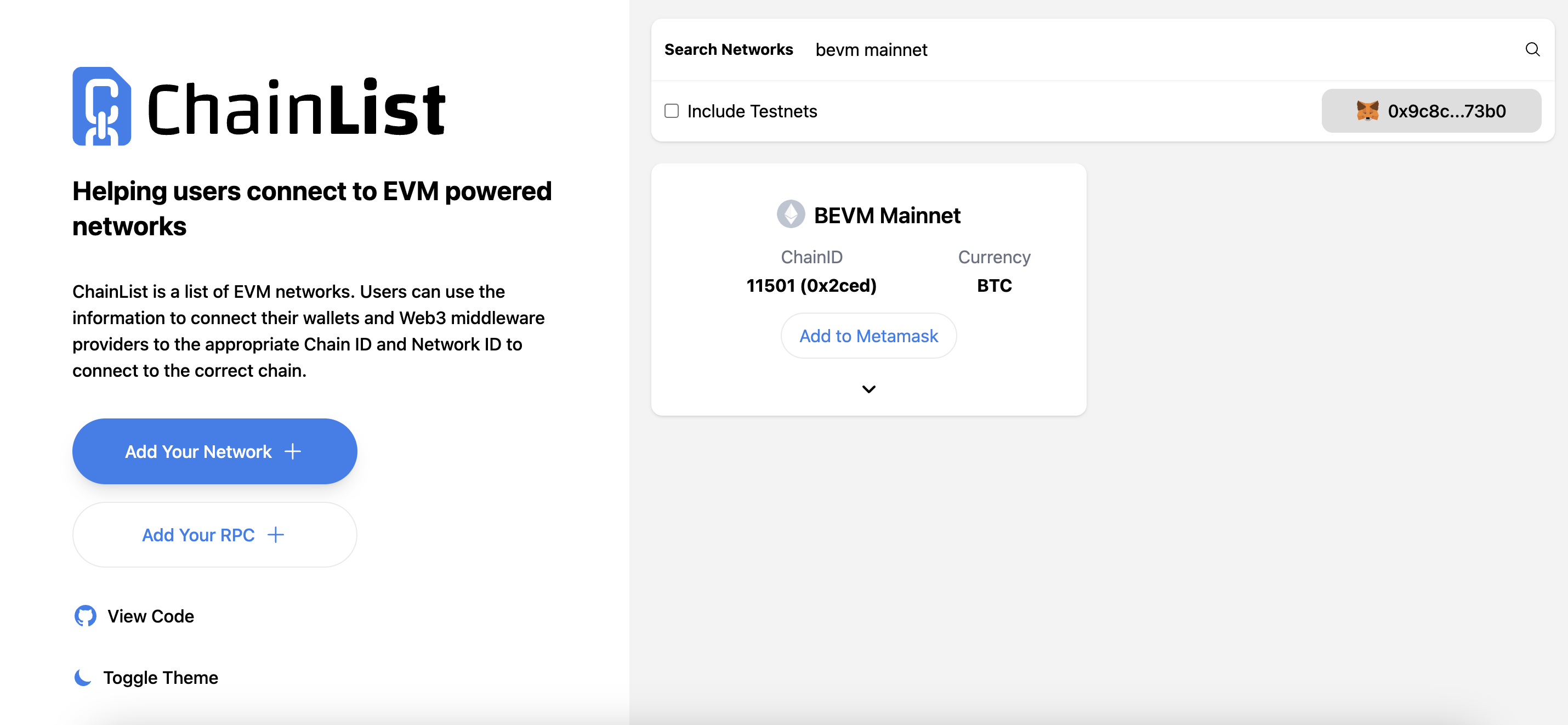
BEVM RPC Details
In order to successfully connect BEVM Mainnet with your MetaMask wallet, it is important to configure the appropriate RPC settings. It is advised to consult the official BEVM documentation or utilize the ChainList platform for the most precise and current information.
The following are the approved configurations for BEVM Mainnet.
- Network Name: BEVM Mainnet
- Network URL: https://rpc-mainnet-1.bevm.io
- Chain ID: 11501
- Currency Symbol: BTC
- Block Explorer URL: https://scan-mainnet.bevm.io/
What is BEVM?
BEVM stands for Bitcoin EVM (Ethereum Virtual Machine). It is a decentralized Layer 2 solution that is fully compatible with the Ethereum Virtual Machine and operates on the Bitcoin blockchain. BEVM aims to expand the capabilities of the Bitcoin ecosystem by allowing decentralized applications (DApps) that run on Ethereum to also operate on Bitcoin’s Layer 2 network.
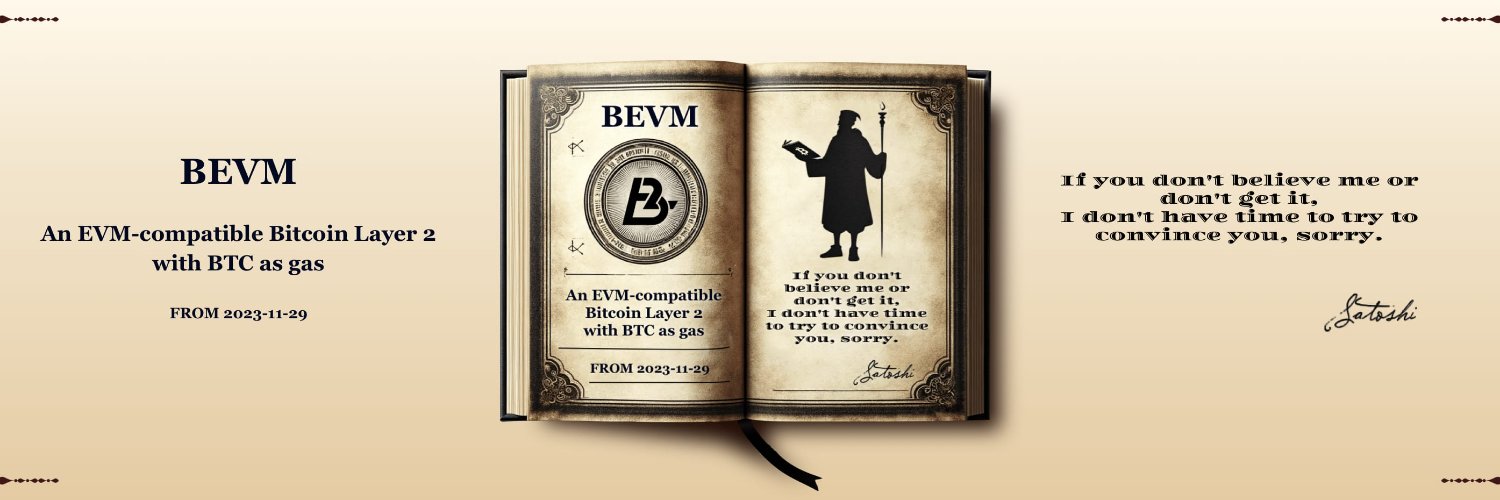
BEVM operates by using a series of smart contracts that act as bridges between the Bitcoin and Ethereum networks, allowing users to interact with decentralized applications on both blockchains seamlessly. By utilizing the EVM on the Bitcoin network, BEVM enables faster transaction speeds, lower fees, and greater scalability for DApps that were previously limited by the constraints of the Ethereum network.
Overall, BEVM represents an important step towards interoperability between different blockchain networks, allowing for greater flexibility and innovation in the decentralized finance (DeFi) space. As the blockchain industry continues to evolve, solutions like BEVM will play a vital role in unlocking the full potential of decentralized applications for users around the world.
Conclusion
To sum up, combining BEVM with your MetaMask wallet provides an efficient and safe way to utilize Bitcoin’s features through Ethereum’s EVM compatibility. Utilizing ChainList allows for easy connection to the authenticated BEVM network with just a few straightforward steps, guaranteeing a smooth and precise setup. Always double-check the network configurations using the most recent official BEVM documentation to ensure you are engaging with the correct chain.