Can you Add Pepe to MetaMask?
Yes, integrating Pepe Coin (PEPE) into your MetaMask Wallet is achievable. As an ERC-20 token operating on the Ethereum network, the integration process is smooth. This allows you to use your MetaMask Wallet not just as a safe storage for your PEPE tokens, but also as a handy platform for their acquisition.
How to Add Pepe (PEPE) to MetaMask
The method of incorporating Pepe Coin (PEPE) into your MetaMask Wallet can vary depending on the specific network you choose to store the token. CoinGecko streamlines this process by providing users with the convenience of accessing all verified PEPE contract addresses across multiple networks through a single, user-friendly platform.
Here’s a straightforward guide to help you identify the correct contract to add PEPE to MetaMask:
- Visit the CoinGecko Pepe Coin page.
- Locate and click on the ‘Contract’ button, which is situated under the ‘Info’ section at the upper right corner of the page.
- Determine the network (we recommend Ethereum for the most liquidity) on which you wish to integrate the PEPE token into your MetaMask Wallet.
- Click on the MetaMask logo icon, resulting in the Pepe Coin being automatically added to your MetaMask Wallet.
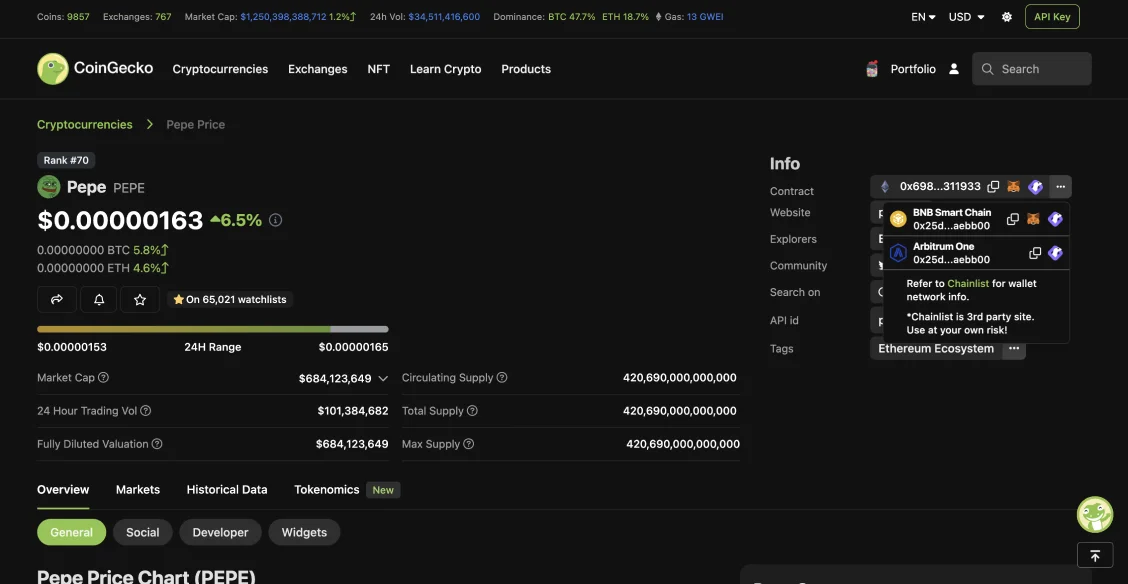
Conclusion
In conclusion, adding Pepe Coin (PEPE) to your MetaMask Wallet is feasible, thanks to its status as an ERC-20 token. While MetaMask provides a safe and intuitive platform for storing and trading your PEPE tokens, it’s essential to comprehend the inherent risks involved to ensure the safety of your funds.
Find more Metamask related guides here.







