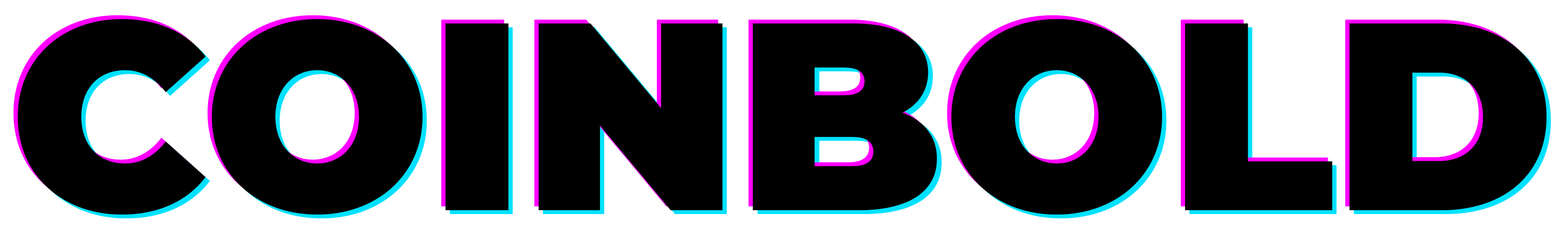Can I Add Celestia to MetaMask?
Yes, you can use MetaMask Snaps to quickly add Celestia to your MetaMask wallet. Installing the Cosmos Wallet Snap, a verified extension created by the Leap Wallet team, is required in order to accomplish this. After installation, your MetaMask wallet can seamlessly communicate with any other blockchain ecosystem that uses the Cosmos SDK, in addition to Celestia.
With the aid of MetaMask Snaps, adding Celestia to your MetaMask wallet is simple. Just install the verified Cosmos Wallet Snap extension, which was made by the prestigious Leap Wallet team. Your MetaMask wallet can now easily communicate with Celestia and other blockchain ecosystems based on the Cosmos SDK thanks to this installation. You can explore the vast range of features and functionalities available on the Celestia platform and interact with it with ease thanks to this integration.
How to Add Celestia to MetaMask
Integrating Celestia into your MetaMask wallet is a seamless and secure process, thanks to the efficiency of MetaMask Snaps. These plugins simplify the addition of non-EVM chains like Celestia, eliminating the need for manual setups or complex RPC configurations. With just a few clicks, you can seamlessly connect your MetaMask wallet to Celestia and leverage its dynamic scaling and modular architecture.
Here’s a straightforward 4-step guide to help you get started:
- Access the Leap Cosmos Wallet Snap page: Open your MetaMask wallet and navigate to the MetaMask Snaps interface. Locate the Leap Cosmos Wallet Snap page within the interface.
- Add Celestia to MetaMask: On the Leap Cosmos Wallet Snap page, you’ll find an ‘Add to MetaMask’ button. Click on this button, typically located in the top-right corner of the screen.
- Initiate the integration: By clicking ‘Add to MetaMask’, you kick off the integration process. MetaMask will guide you through the necessary steps to securely install Celestia into your wallet.
- Follow MetaMask instructions: Pay close attention to the instructions provided by MetaMask throughout the installation process. Follow each step carefully to ensure the successful integration of Celestia into your MetaMask wallet.
By following these simple steps, you can effortlessly add Celestia to your MetaMask wallet and start benefiting from its dynamic scaling capabilities and modular architecture. Enjoy exploring the features and functionalities that Celestia offers within the secure environment of your MetaMask wallet.
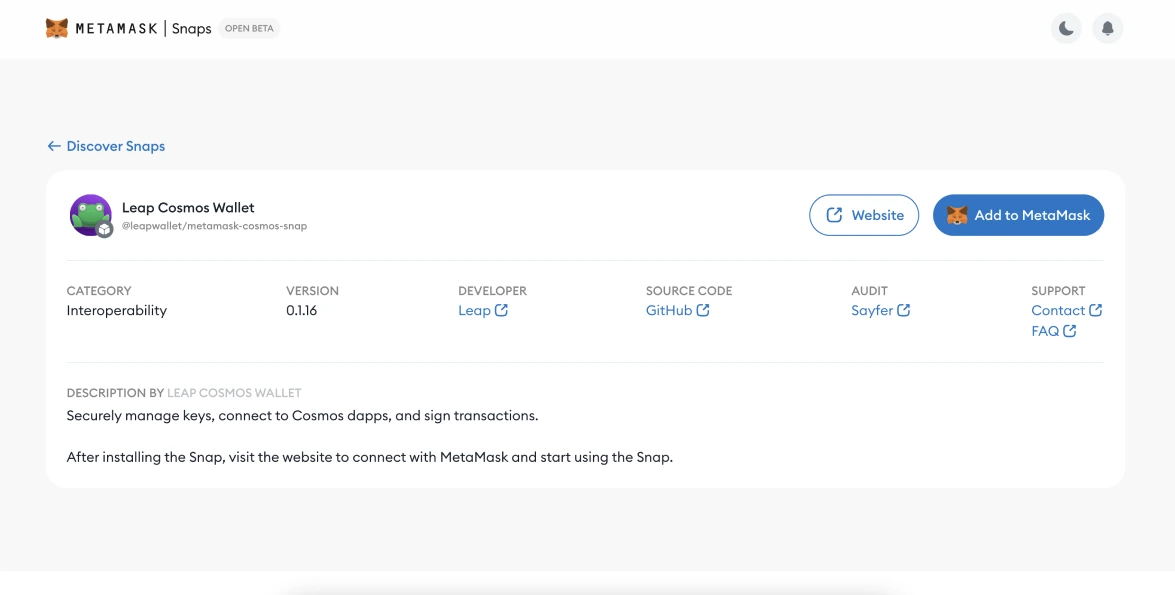
Why Choose the Leap Cosmos Snap for Celestia?
By integrating the Leap Cosmos Snap into your MetaMask wallet, you gain a streamlined pathway to the Celestia ecosystem and other platforms built on the Cosmos SDK. This integration simplifies the management of your TIA tokens and provides seamless interaction with Celestia’s decentralized applications, all within the familiar interface of your existing MetaMask wallet.
The standout feature of the Leap Cosmos Snap is its native support for staking within Celestia. With this functionality, you can securely hold your tokens and actively participate in network staking directly from your MetaMask wallet. This Snap has received endorsements from reputable entities like Arrington Capital and Pantera, adding an extra layer of trust and reliability. By staking your tokens, you not only contribute to the security of the network but also have the opportunity to earn staking rewards.
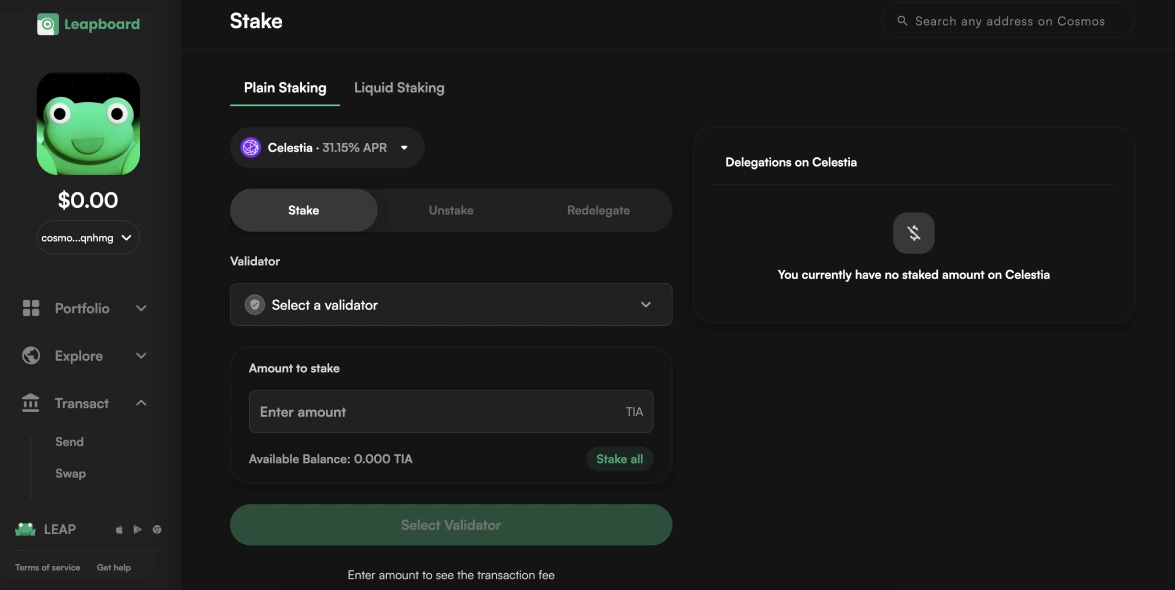
Introducing Celestia
Celestia, an advanced data availability network, has recently unveiled its Mainnet Beta, known as Lemon Mint. Built upon the revolutionary concepts outlined in the LazyLedger whitepaper, Celestia introduces a groundbreaking approach to blockchain architecture. It separates the consensus layer from the application execution layer, opening up new possibilities for scalability and data availability. This innovative design empowers developers to easily deploy their own custom blockchains and applications, fostering a dynamic and thriving ecosystem.
Conclusion
In conclusion, integrating Celestia into your MetaMask wallet is a simple and secure process with the Leap Cosmos Snap developed by the esteemed Leap Wallet team. This integration not only facilitates smooth interaction with the Celestia ecosystem but also offers the opportunity for staking, enhancing your engagement and potential returns. By seamlessly integrating Celestia into your existing wallet, you can consolidate your cryptocurrency activities while enjoying the innovative and scalable features that Celestia brings. Rest assured, this integration maintains the high security standards you expect from MetaMask, providing you with a seamless and protected experience.
Find more Metamask related guides here.