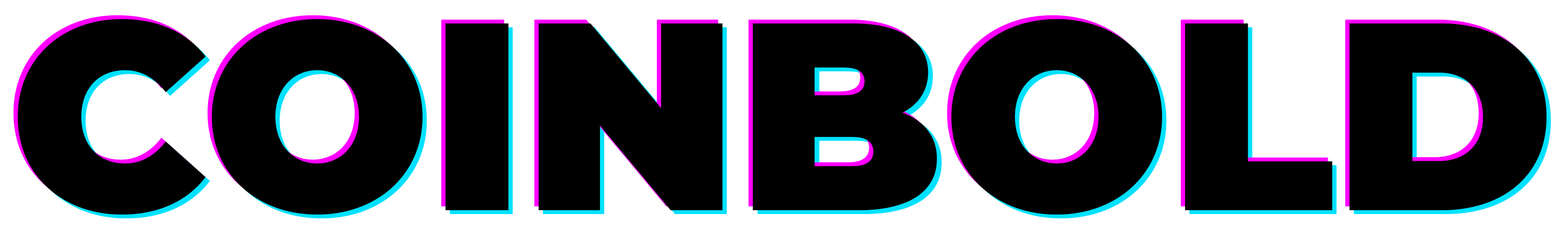Can I Add Avalanche Fuji Testnet to MetaMask?
Certainly! You can indeed configure your MetaMask wallet to be compatible with the Avalanche Fuji testnet. Unlike the Avalanche mainnet, Fuji is a dedicated test environment that seamlessly operates with the Avalanche consensus protocol. This makes it an ideal space for developers and users to experiment with Avalanche-based projects before deploying them on the mainnet.
Setting up Fuji in your MetaMask wallet is a simple process that closely resembles adding other networks. The key to establishing a successful connection is to input the correct RPC URL and network ID details. These details can be obtained from reliable sources such as the official Avalanche documentation or trusted platforms like ChainList.
By accurately entering the RPC URL and network ID associated with the Avalanche Fuji testnet, you can ensure a smooth and seamless connection between your MetaMask wallet and the test network. This allows you to explore and test your Avalanche-based projects in a controlled environment, without any impact on the mainnet.
Remember to exercise caution and verify the RPC URL and network ID from reputable sources to ensure a secure and accurate configuration. Enjoy the flexibility and convenience of testing your Avalanche projects on the Fuji testnet within your MetaMask wallet.
How to Add Avalanche Fuji to MetaMask
The most straightforward way to add Avalanche Fuji to your MetaMask wallet is through the ChainList tool. ChainList is a reliable platform that provides network configurations, including those tailored for the Avalanche protocol. It offers support for different testnets, including Avalanche Fuji, streamlining the process and eliminating the necessity for manual data input.
To connect with the Avalanche Fuji testnet, follow these steps:
- Navigate to the ChainList website.
- Link your MetaMask wallet with ChainList.
- Use the search bar to find ‘Avalanche Fuji.’
- Click the ‘Add to MetaMask’ button, which will auto-populate your MetaMask extension with the validated RPC details specific to Avalanche Fuji.
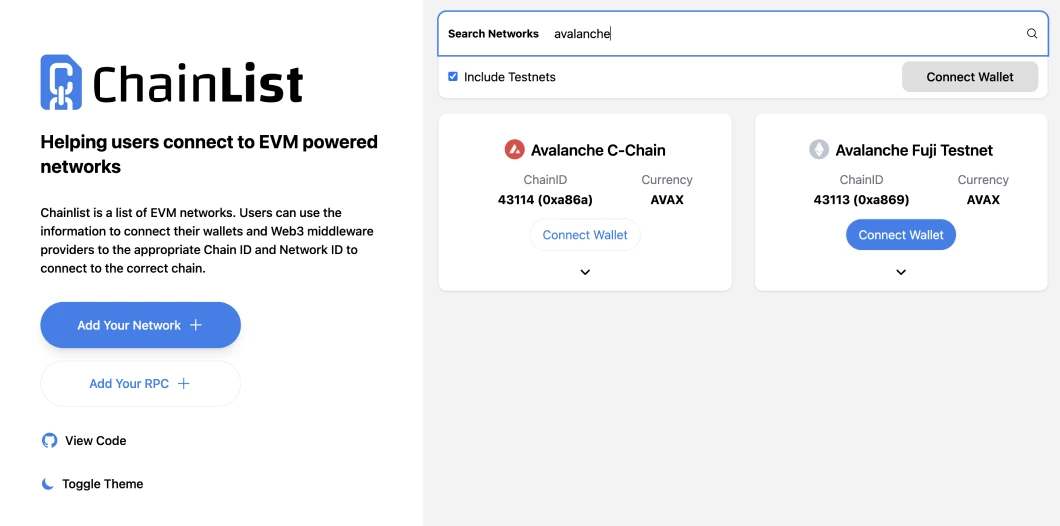
Avalanche Fuji RPC Details
To configure the Avalanche Fuji Testnet on your MetaMask or other web3 wallets, you’ll need specific RPC (Remote Procedure Call) details. For the latest and most reliable information, it’s recommended to consult the official Avalanche documentation.
Here are the details you’ll need:
- Network name: Avalanche Fuji Testnet
- Network URL: https://api.avax-test.network/ext/bc/C/rpc
- Chain ID: 43113
- Currency symbol: AVAX
- Block explorer URL: https://testnet.snowtrace.io
Having this data on hand will let you manually change the settings of your wallet, which will let you effectively communicate with the Avalanche Fuji Testnet ecosystem.
About Avalanche Fuji
Avalanche Fuji serves as the official testnet for the Avalanche blockchain, creating an environment that closely mirrors the infrastructure of the mainnet. This includes the Primary Network and various test Subnets. Crafted as a secure sandbox, Fuji provides developers with the opportunity to deploy and test smart contracts and decentralized applications (dApps), allowing them to refine their projects before launching on the mainnet. Fuji supports free testnet AVAX for experimentation, mitigating financial risk, and provides essential resources such as a dedicated block explorer and distinct Public API endpoints.
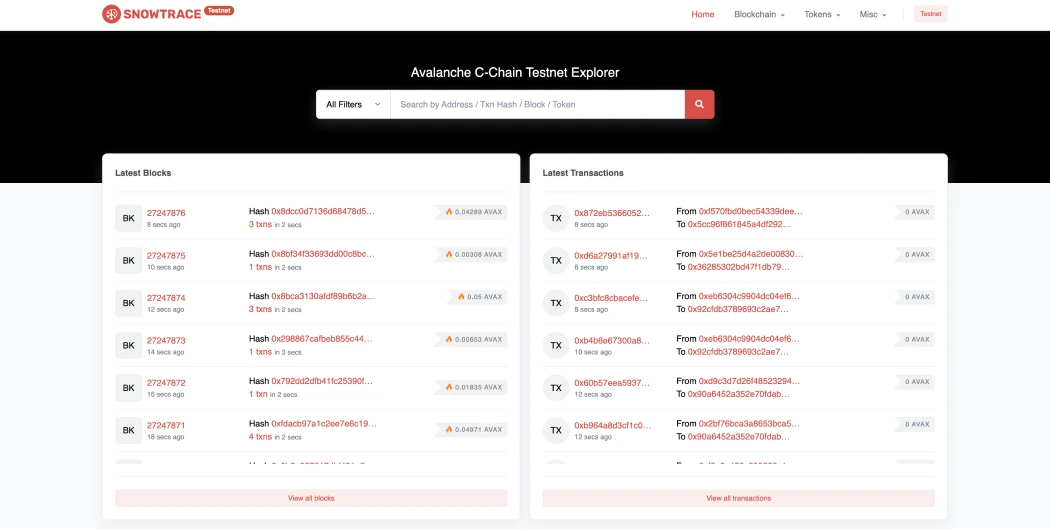
Conclusion
In conclusion, integrating Avalanche Fuji with MetaMask is a simple procedure that provides opportunities for Avalanche-based project testing and optimization. You can access this feature-rich testnet in just a few steps, whether you choose to use ChainList for convenience or manually enter the RPC details. Fuji distinguishes itself as a valuable resource for developers and blockchain enthusiasts with its striking resemblance to Avalanche’s mainnet and its free test token offer.
Find more Metamask related guides here.