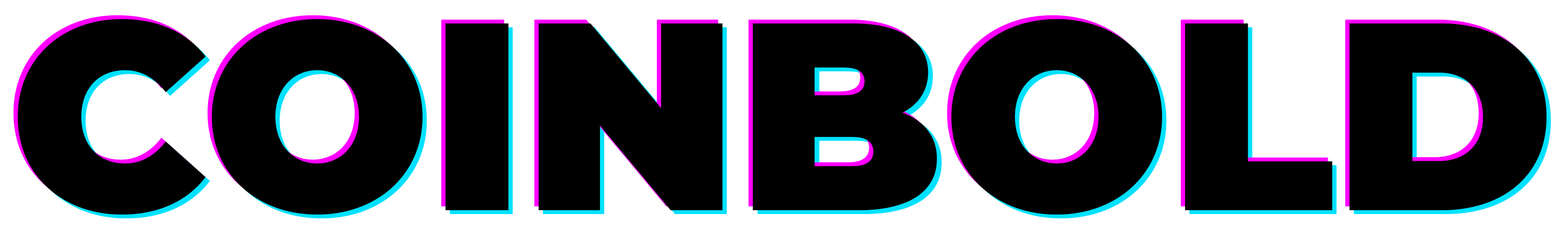Can I Add Casper to MetaMask?
Absolutely, it’s quite simple to integrate your MetaMask wallet with Casper, courtesy of MetaMask Snaps. With the help of the Casper Manager Snap, you can effortlessly connect your wallet to Casper’s robust smart contract infrastructure. All you need to do is install the Casper Snap from the Casper community via your MetaMask user interface. This action guarantees full compatibility of your wallet with the Casper ecosystem, enabling you to conduct safe transactions and interact smoothly with apps developed on the Casper blockchain.
How to Add Casper Network to MetaMask
Adding Casper to your MetaMask wallet is a simple process, thanks to MetaMask Snaps. Snaps offer a user-friendly way to incorporate specialized blockchains such as Casper, removing the need for complicated manual configurations. This allows you to smoothly interact with Casper’s sophisticated features and its decentralized Proof-of-Stake structure, all with just a few mouse clicks.
Here’s an uncomplicated guide for you, broken down into 4 easy steps:
- Go to the Casper Snap page located within the MetaMask Snaps interface.
- Spot the ‘Add to MetaMask’ button, which is often at the top-right corner of the page.
- Click ‘Add to MetaMask’ to kickstart the integration procedure.
- Follow the on-screen prompts in your MetaMask wallet to finish the secure setup.
Using MetaMask Snaps not only streamlines the integration process, but also provides a reliable method for enhancing the functionality of your MetaMask wallet to incorporate the Casper Network.
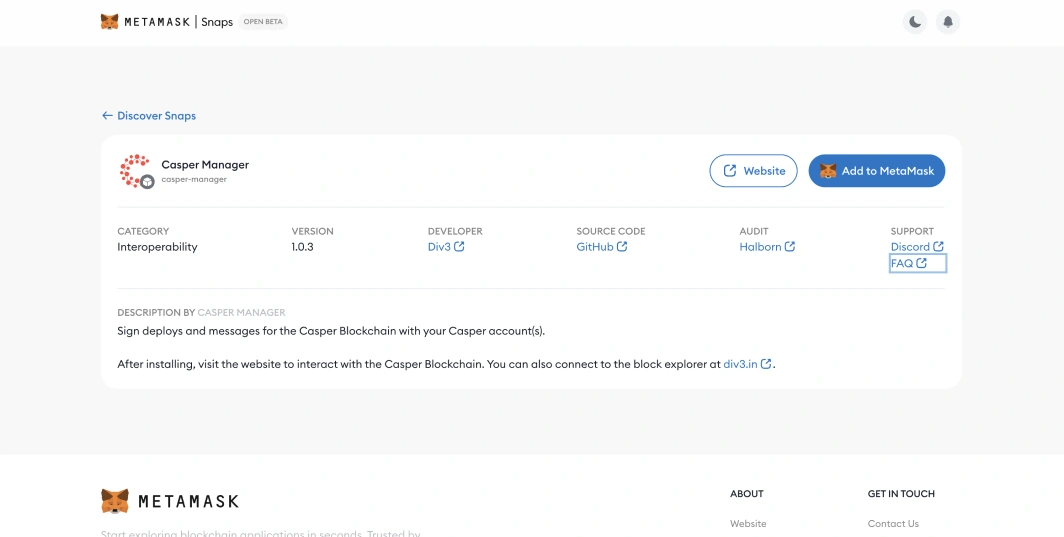
Why Use a Snap for Casper?
The MetaMask Snap, specifically tailored for Casper and created by Div3, simplifies your engagement with the Casper Network and enhances your wallet’s functionalities. The Snap serves as a bridge, providing effortless access to Casper’s Proof-of-Stake blockchain and adaptable smart contract capabilities, thus eliminating the necessity for manual adjustments such as RPC changes or Network IDs.
Moreover, MetaMask Snaps are designed to operate within a secure, isolated environment, conforming to strict security standards. This ensures that your interactions and transactions with the various decentralized features of the Casper Network are carried out safely, without compromising the security of your MetaMask wallet.
About Casper
Casper represents a cutting-edge blockchain network, designed with scalability, security, and user-friendliness at its core. Functioning on an unrestricted, permissionless Proof-of-Stake (PoS) framework, it provides a robust platform for developers and businesses to construct decentralized applications. Casper shines through its distinctive features such as its WASM coding environment, flexible architecture, and a commitment to enduring adaptability. It aspires to enable creators, communities, and corporate entities to create resilient solutions capable of adjusting to the demands of the future.
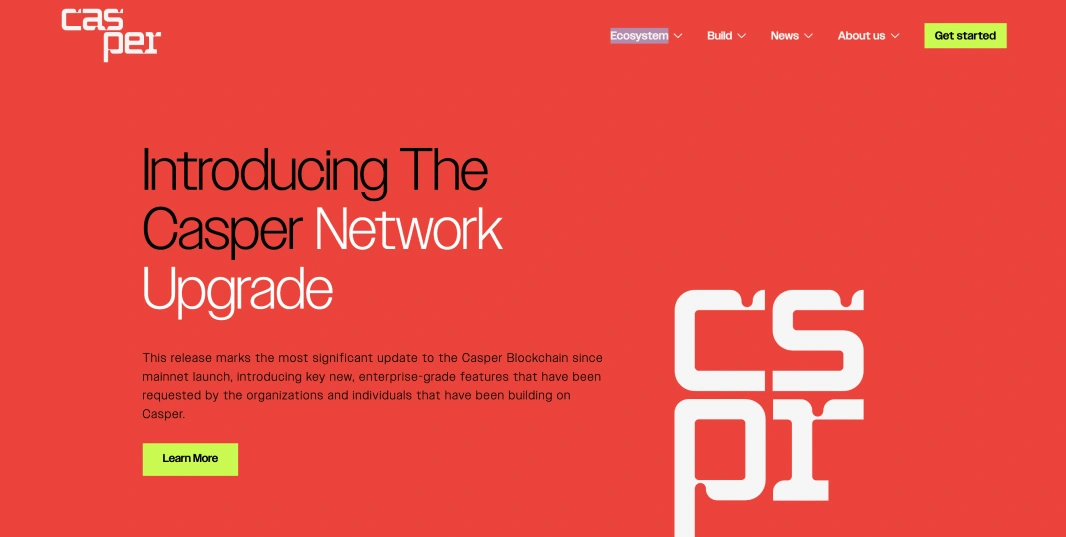
Conclusion
In summary, the process of incorporating Casper into your MetaMask wallet has become incredibly efficient, due to the efforts of MetaMask Snaps and the Casper Manager Snap, a creation of Div3. This user-centric method not only makes the integration procedure straightforward but also fortifies your wallet’s functionalities, ensuring they are secure and robust. This, in turn, enables you to fully harness the advanced capabilities of Casper’s Proof-of-Stake blockchain and modular smart contract features.
Find more Metamask related guides here.